#photorecovery Remo
a Rafflecopter giveaway
Remo Recover (Windows) Media Edition - Overview
 The most treasured moments that you have captured during your last
vacation, your child’s first birthday or may be a trip to Hawaii may get
jeopardized when the memory card having those photo or video files
becomes in-accessible due to any unknown reason or you may have
accidentally formatted the card or deleted the data.
The most treasured moments that you have captured during your last
vacation, your child’s first birthday or may be a trip to Hawaii may get
jeopardized when the memory card having those photo or video files
becomes in-accessible due to any unknown reason or you may have
accidentally formatted the card or deleted the data.
In such circumstances, most people would think that the data is
lost permanently. However, this is not the case. Remo Recover (Windows)
– Media Edition makes It possible to recover those photo and video
files easily. The most treasured moments that you have captured during your last
vacation, your child’s first birthday or may be a trip to Hawaii may get
jeopardized when the memory card having those photo or video files
becomes in-accessible due to any unknown reason or you may have
accidentally formatted the card or deleted the data.
The most treasured moments that you have captured during your last
vacation, your child’s first birthday or may be a trip to Hawaii may get
jeopardized when the memory card having those photo or video files
becomes in-accessible due to any unknown reason or you may have
accidentally formatted the card or deleted the data.- An entire drive can be scanned in few minutes to recover deleted photo, audio & video files
- Recover media files, which bypass Windows recycle bin when they exceed in size as compared to the recycle bin
- Media files deleted using shift+delete or when deleted from Windows command prompt can be recovered quickly as well
- Rescue media files from formatted partitions, even when you have re-installed Windows
- Ability to identify and recover all popular photo, audio, video and digital RAW photo files
- Built-in special algorithms designed to recover photo, audio & video file formats
- Recovered data can be sorted on the basis of name, date, size and file type
- Find option helps in locating a particular file on the basis of date, creation date, extension, size and file name
- Recover data from hard drives (SATA / SCSI / IDE etc.), flash memory cards (SD, XD, MMC, Memory Stick etc.), USB external drives, FireWire Drives, iPods
- Supports recovery of deleted files from FAT16, FAT32, NTFS, NTFS5, ExtFAT partitions / drives
- You can resume the recovery / saving process any time using “Save Recovery Session” feature, this ensures that you need not to rescan your drive to locate lost data
- Create Disk Images to bypass bad sectors, you can later recover data from these disk images
- Preview recovered files prior to data restoration
- Save recovered data to CD / DVD or to any accessible drive to Windows Recovered files / folders can be compressed in a zip archive to save disk space
Supported File Types
| Category | File Types | Supported Devices / Manufacturers |
|---|---|---|
 Photo / Images Photo / Images |
JPEG, JPG, TIFF, TIF, PNG, BMP, GIF, PSD | Generic |
 RAW Photos RAW Photos |
CR2, CRW |  |
| NEF |  |
|
| ARW, SR2 |  |
|
| ORF |  |
|
| MRW | 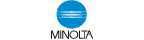 |
|
| 3FR |  |
|
| RAW |  |
|
| X3F |  |
|
| PEF |  |
|
| DNG | 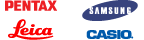 |
|
| RAF |  |
|
| KDC, K25, DCR | 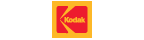 |
|
 Videos Videos |
AVI, MP4, MOV, MPEG, MPG, M4V, 3G2, 3GP, RM | Generic |
 Music Music |
MP3, MP4, WAV, MIDI, M4b, M4A, AIFF, AIF, AIFC, RA, AMR | Generic |
Easy steps to recover deleted photos
- Download and install Remo Recover (Windows) demo version
- Select the drive / partition or storage device from which the data needs to be recovered
- Select the appropriate scan option to recover deleted / lost photos, audio and video files
- Preview recovered photos prior to recovery, to evaluate the chances of recovery
- Save the “Recovery Session”
- If you are satisfied with the result obtained using the demo version, you can purchase the software Later, you can activate the software and then load previously saved recovery session to restore your lost files
- Accidental deletion of photos
- Photos deleted during transfer from one device to another
- Photos deleted due to memory card corruption
- Accidentally deleting photos from the digital camera by pressing the Delete All button while previewing the photos
- Photos deleted or lost when a memory card is pulled out abruptly from the card reader/camera during copy process
- Photos getting deleted by third party tools on basis of the filename
- Erasing all photos accidentally using format card option from the camera
- Switching off the camera during transfer of photos
- Capturing photos when the camera is low on battery
- At times using memory card in various digital cameras may cause data loss
- Accidental formatting of the memory card on the computer
Safe and Secure

Awards

Testimonials
"...and now I have retrieved the
pictures and video!!! And saved them to my computer. Thank you so much!!
I hope I don’t need your help soon, but I will recommend you to anyone
that has this sort of problem..."
Lynnette and Don
"...I have just purchased the full application, and the point on
the short e-mail is just to say thanks, and keep up the good work. 700gb
of data fully recovered, after my drive lost it's structure. THANKS
AGAIN..."
John McLachlan
System Requirements
Operating System – Microsoft Windows 8, Windows 7, Windows Vista, Windows XP, Windows 2003 and Windows 2008
RAM – 512 MB (Recommended, 1 GB RAM)
Free disk space - 50 MB (for installation)
Log in as Local System Administrator to your Windows PC to install and use this software
Supports 32-bit, 64-bit PC
RAM – 512 MB (Recommended, 1 GB RAM)
Free disk space - 50 MB (for installation)
Log in as Local System Administrator to your Windows PC to install and use this software
Supports 32-bit, 64-bit PC



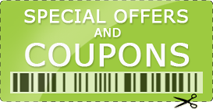



No comments:
Post a Comment